Validator Operations
# Validator Operations
The validator operations includes:
- Bond
- Claim rewards
- Unjail
- Unbond restaking
- Unstake $NEAR
# Bond
Restaking your staked $NEAR to bond an appchain via the following steps:
- Navigate to click the tab Staking to open the Validators page, and then click the link Manage my validator.
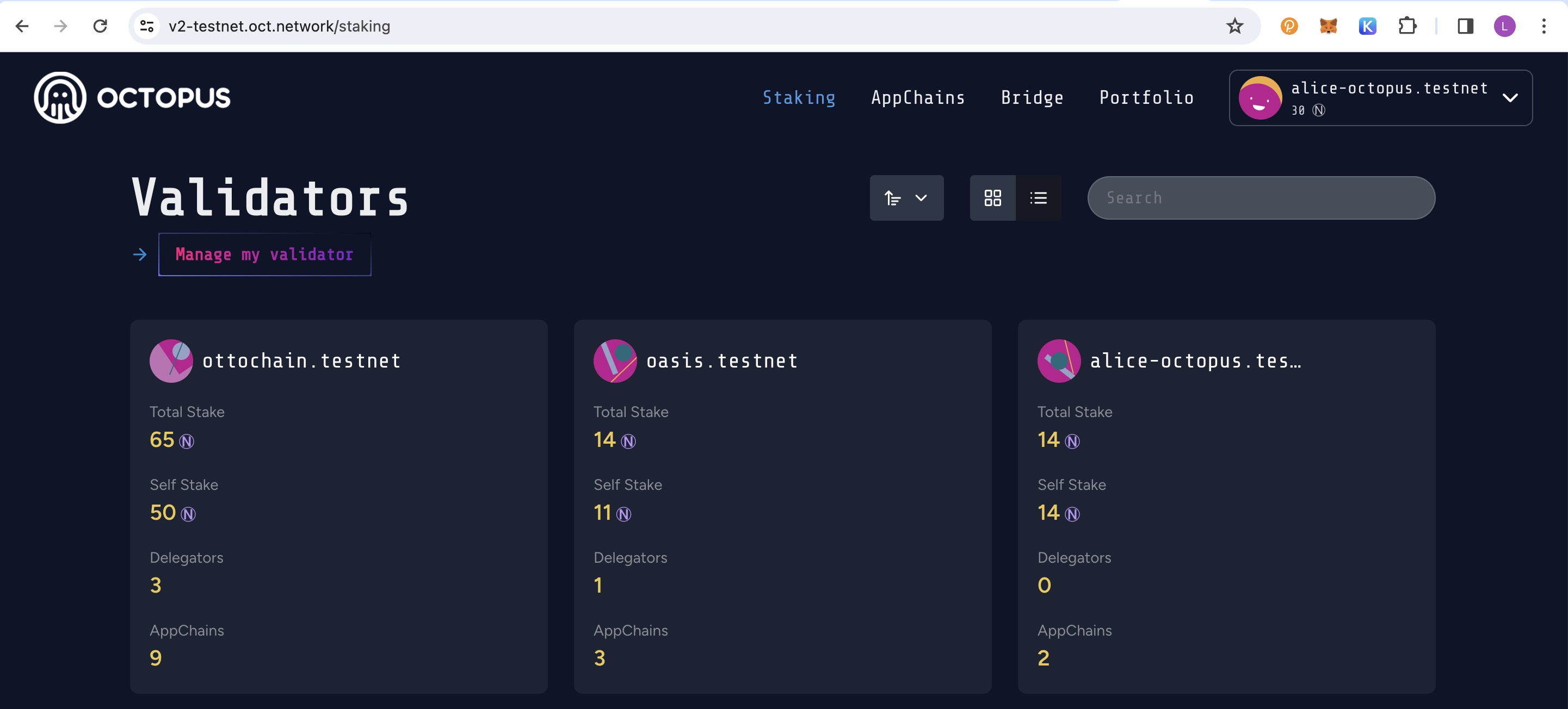
- Click the Manage and select the Bond operation.
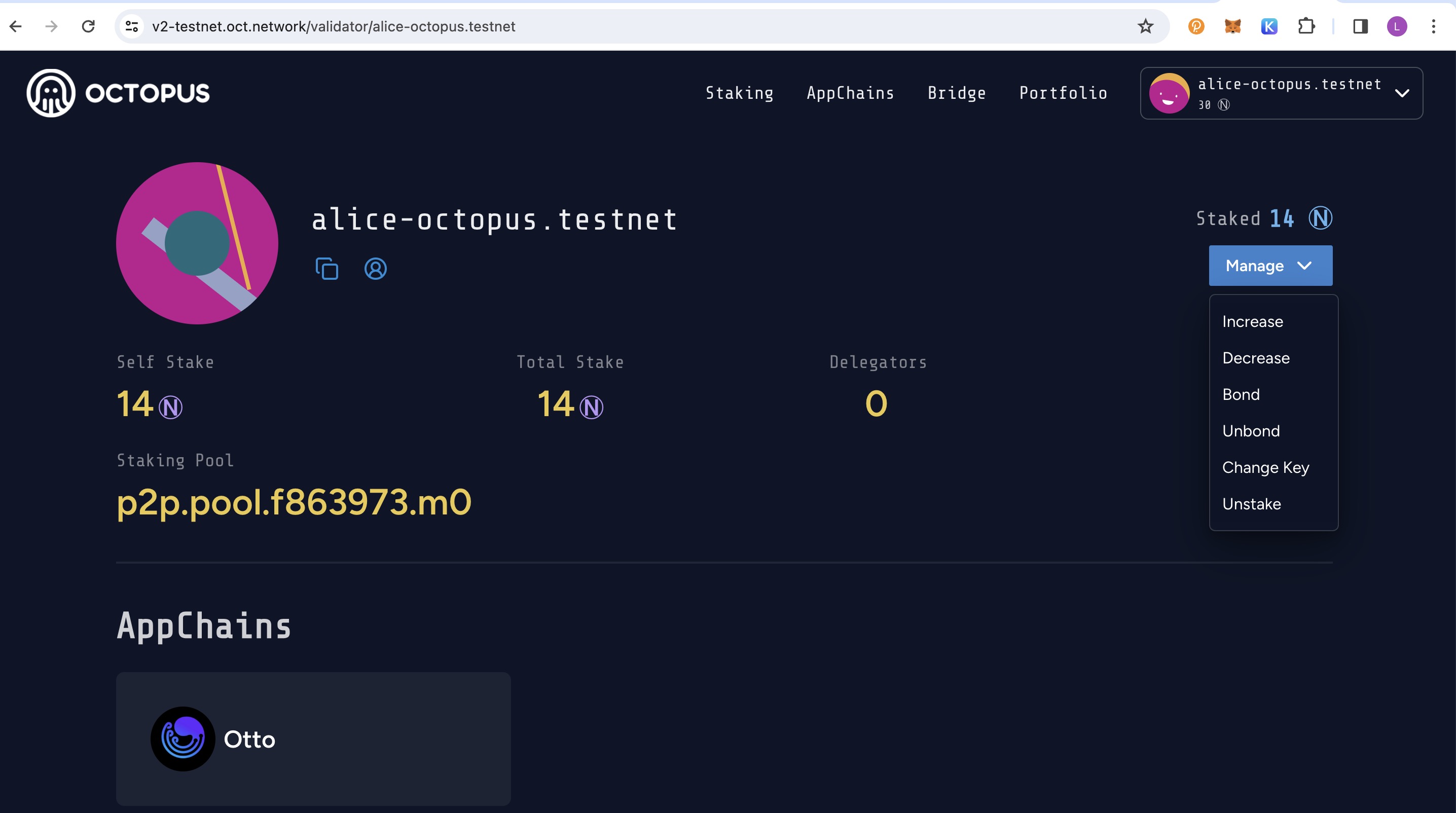
- Select the appchian which you want to bond, input your validator pubkey which is used to create a new validator by restaking $NEAR.
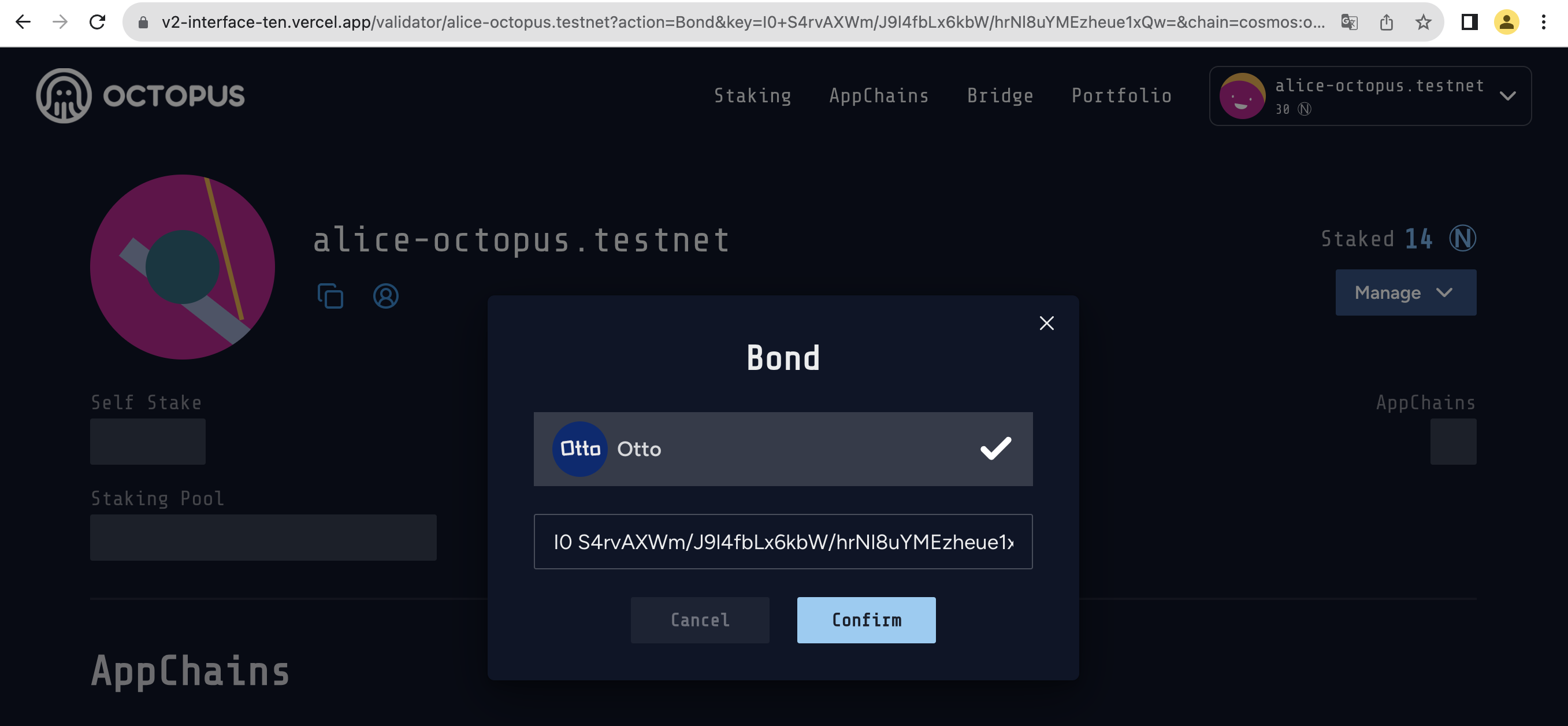
# Claim rewards
After a reward cycle (~1 day), the validator will receive the restaking rewards, which needs to be claimed manually.
Navigate to click the tab Portfolio and open the My Portfolio page, and then click the Claim button to claim the rewards.
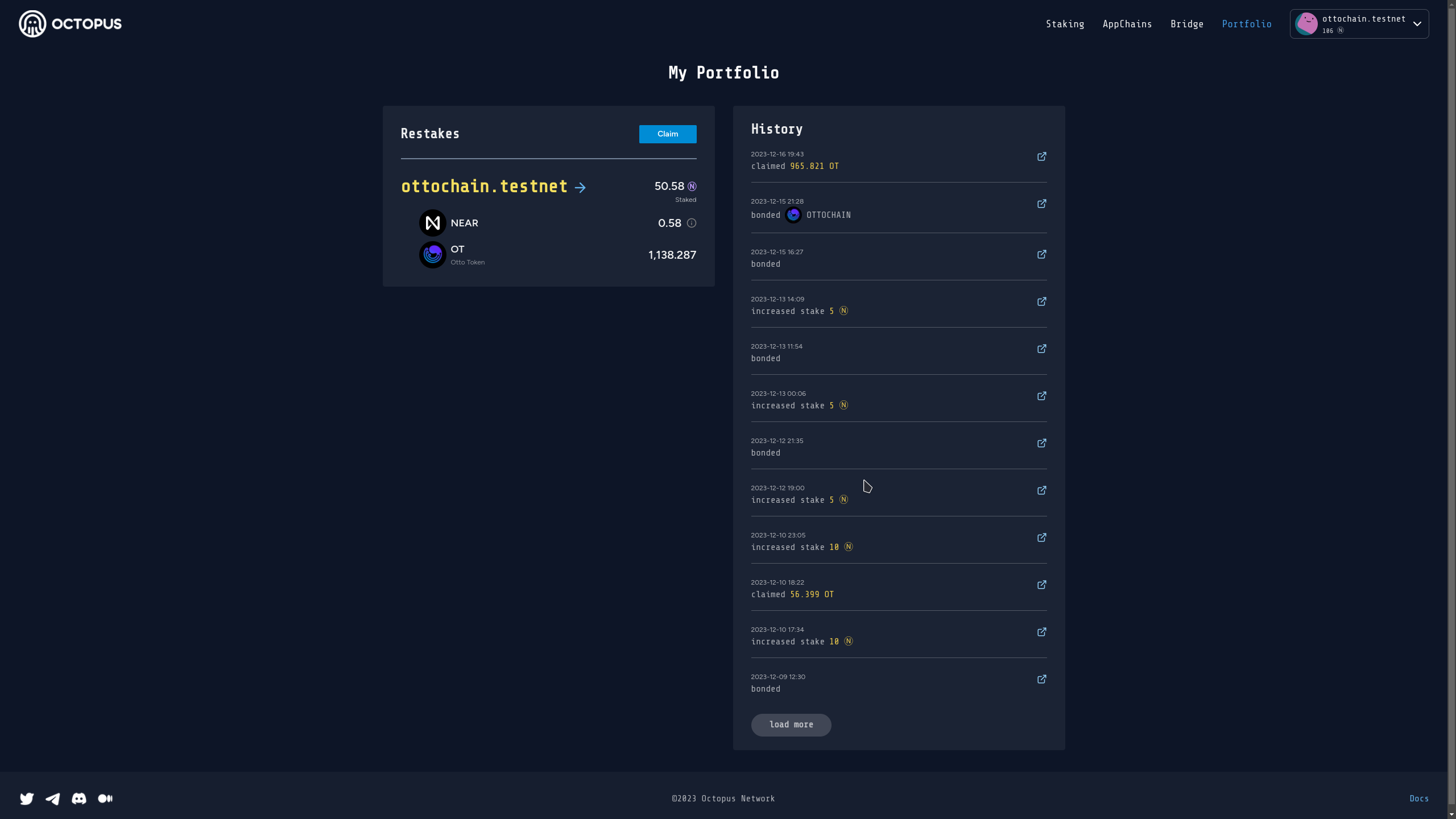
# Unjail
When the validator status is jailed, the validator first should check the validator node, make it run normally, and then execute the unjail operation to inform the Appchain that your validator node is online again.
Navigate to click the tab Staking and open the Validators page, and then click Manage my validator and open the Valiator Profile page, click the Jailed and click unjail button to execute unjail operation.
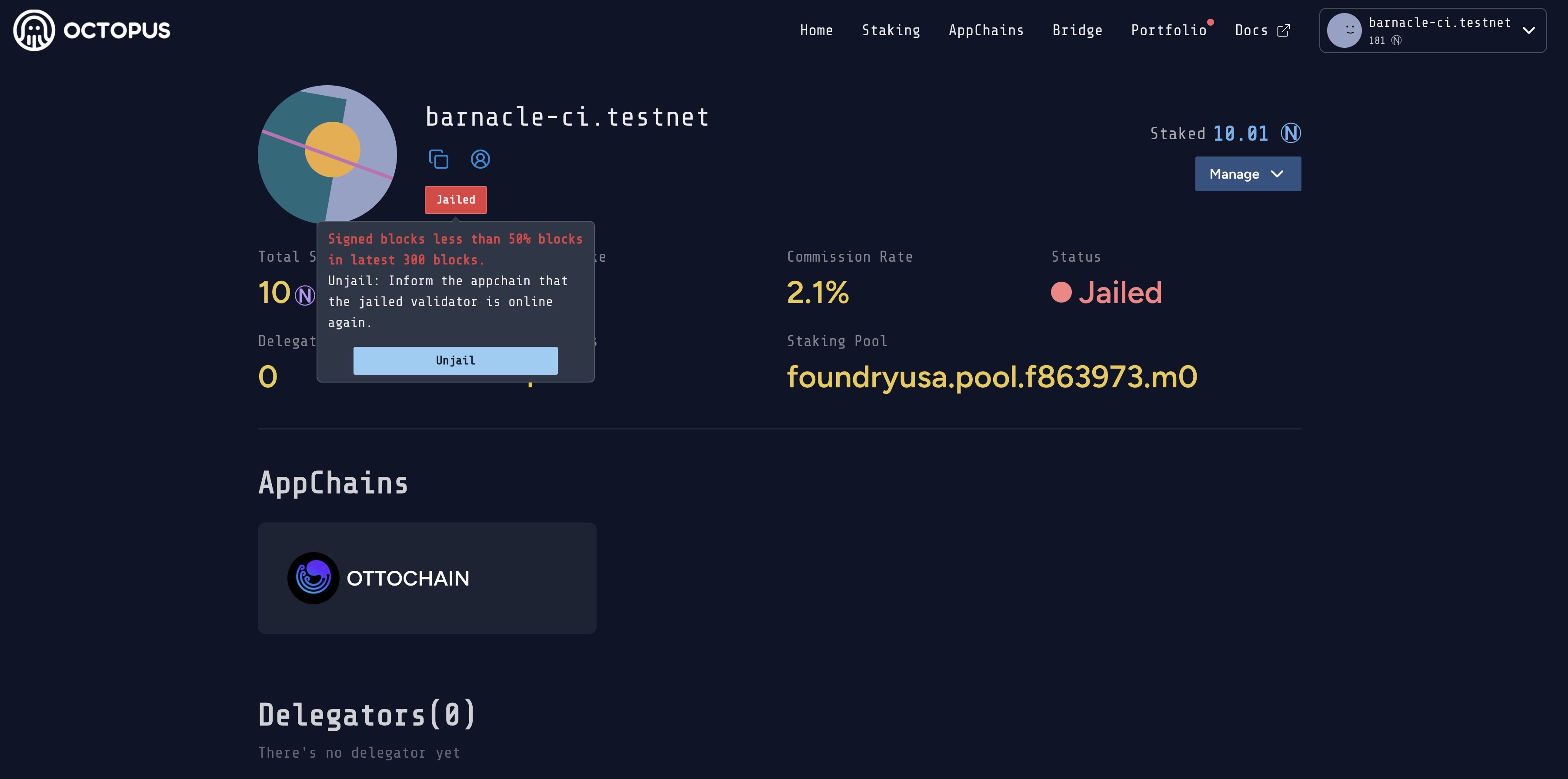
If you are not sure what is wrong with your node, you can ask help from the validator-assistance channel under the VALIDATORS & DELEGATORS category on Discord (opens new window).
# Unbond restaking
If you would like to unbond your staked $NEAR from an appchain via the following steps:
- Navigate to click the tab Staking to open the Validators page, and then click the link Manage my validator.
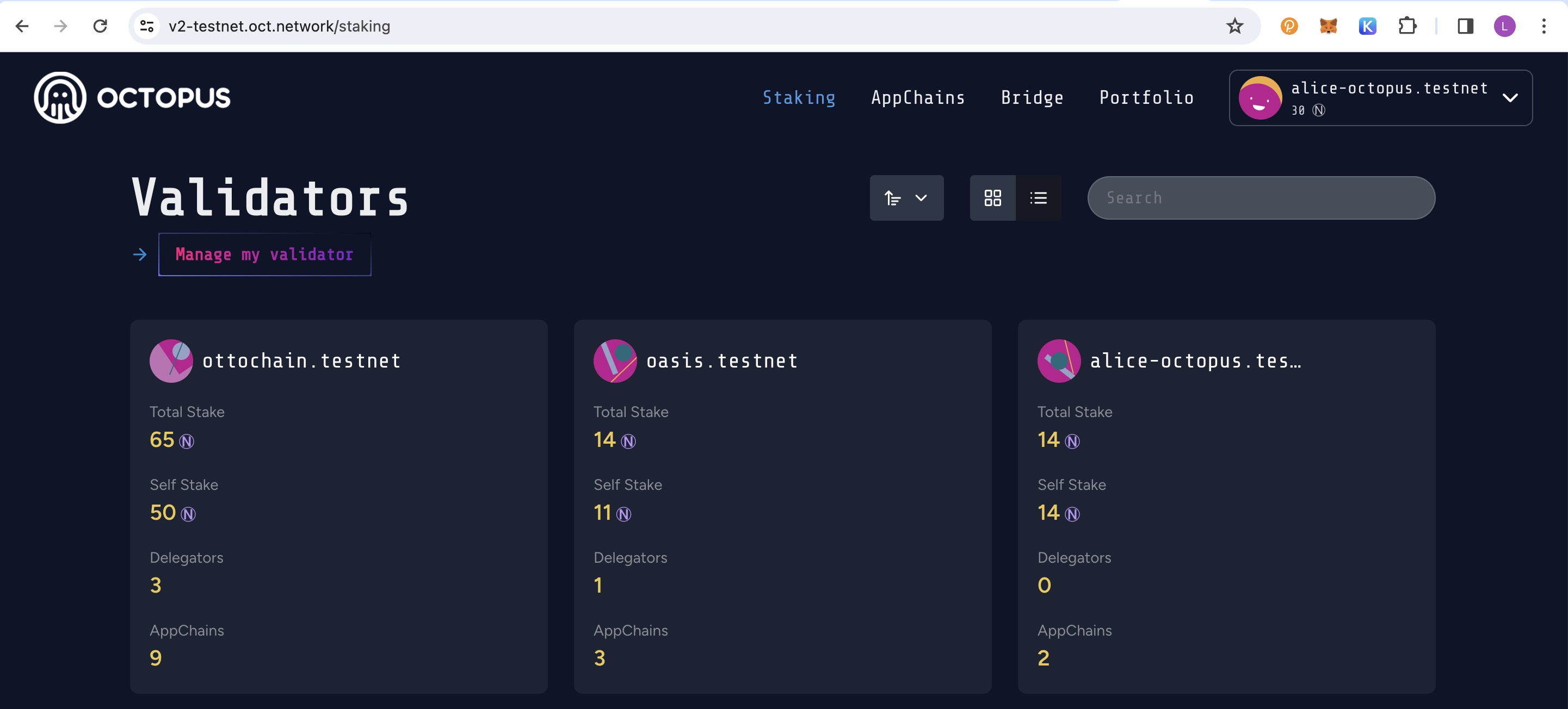
- Click the Manage and select the Unbond operation.
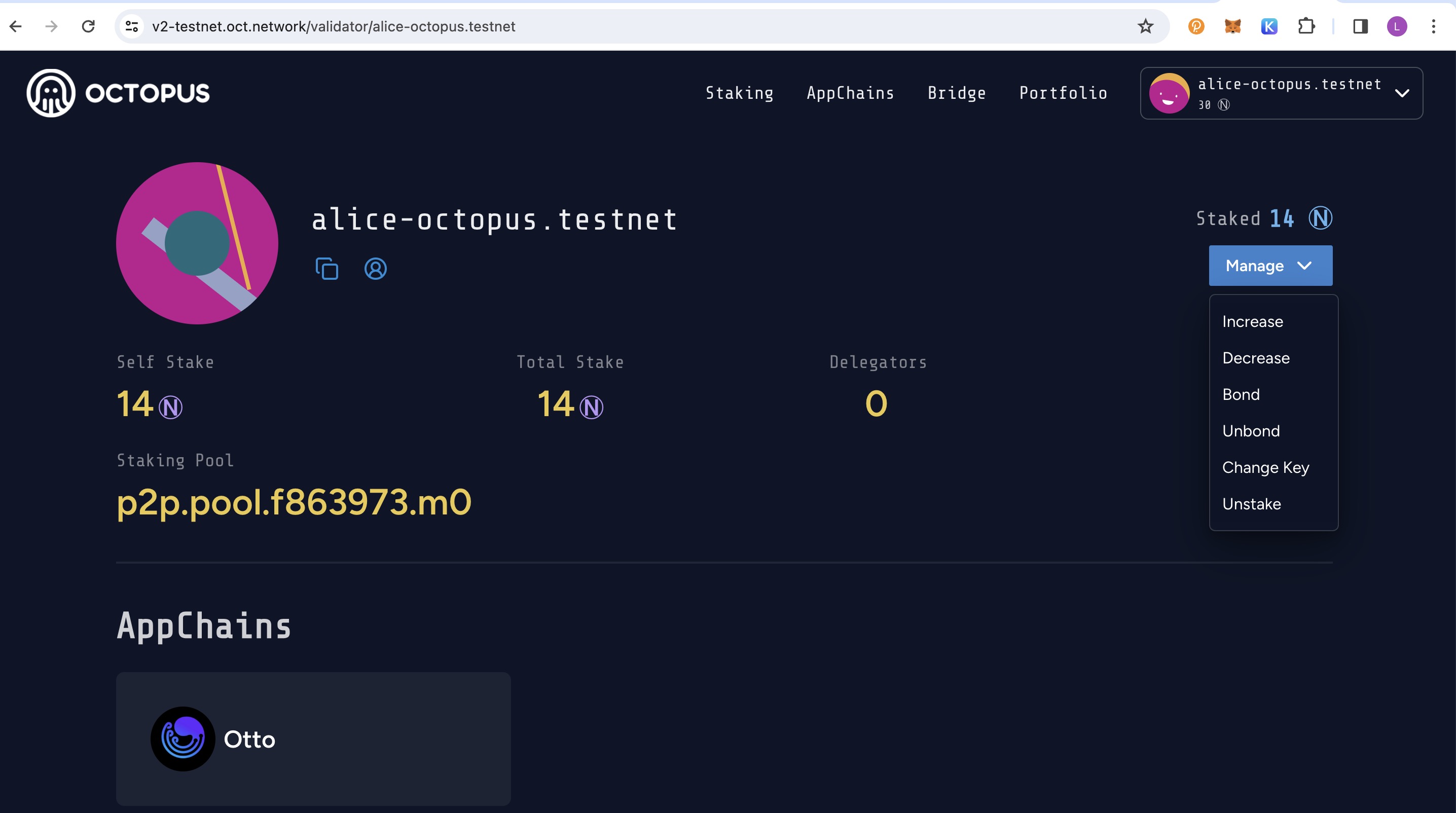
Note:
After Unbond restaking, you are still the NEAR validator, and your $NEAR are still staked in a NEAR staking pool. So, please note that these $NEAR cannot be withdrawn.
# Unstake $NEAR
If you would like to withdraw your staked $NEAR via the following steps:
- Navigate to click the tab Staking to open the Validators page, and then click the link Manage my validator.
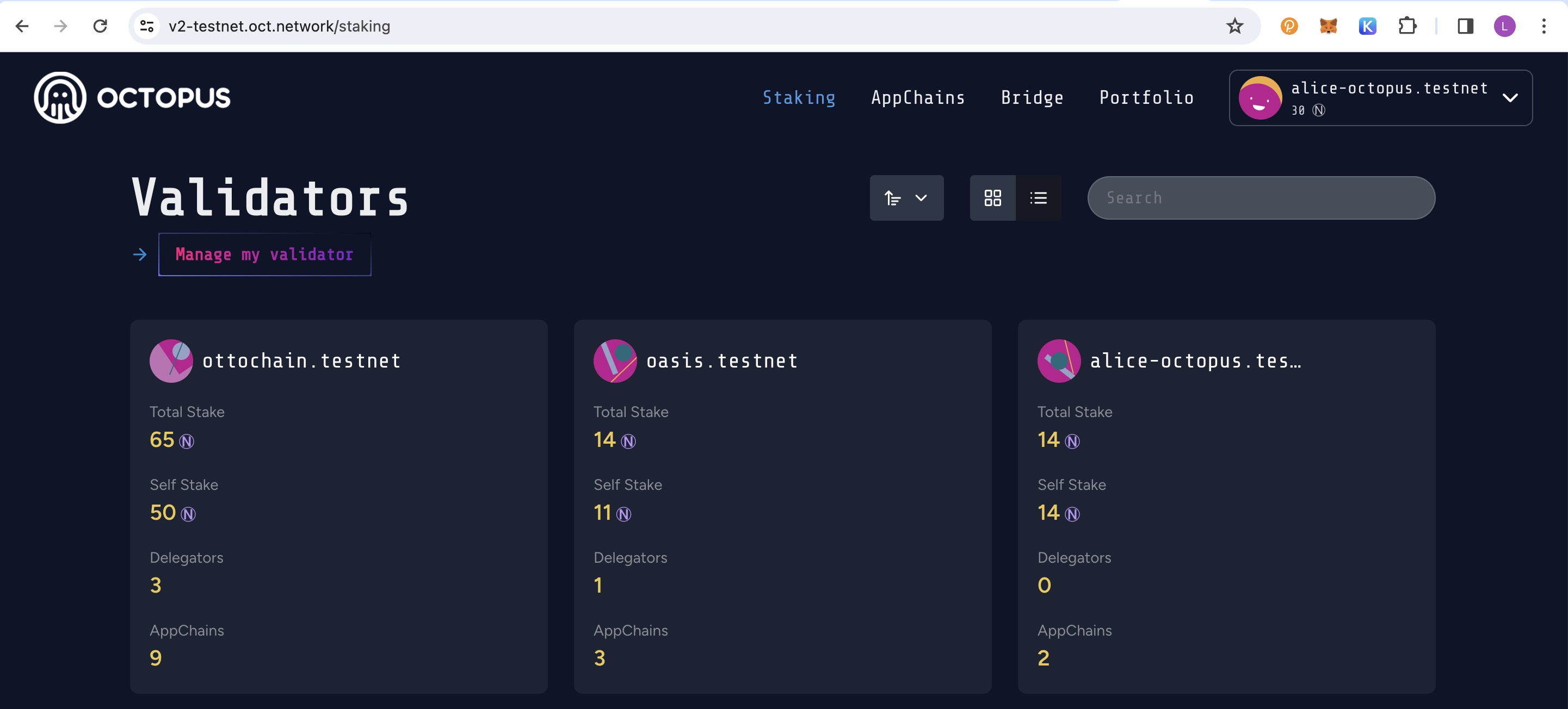
- Click the Manage and select the Unstake operation.
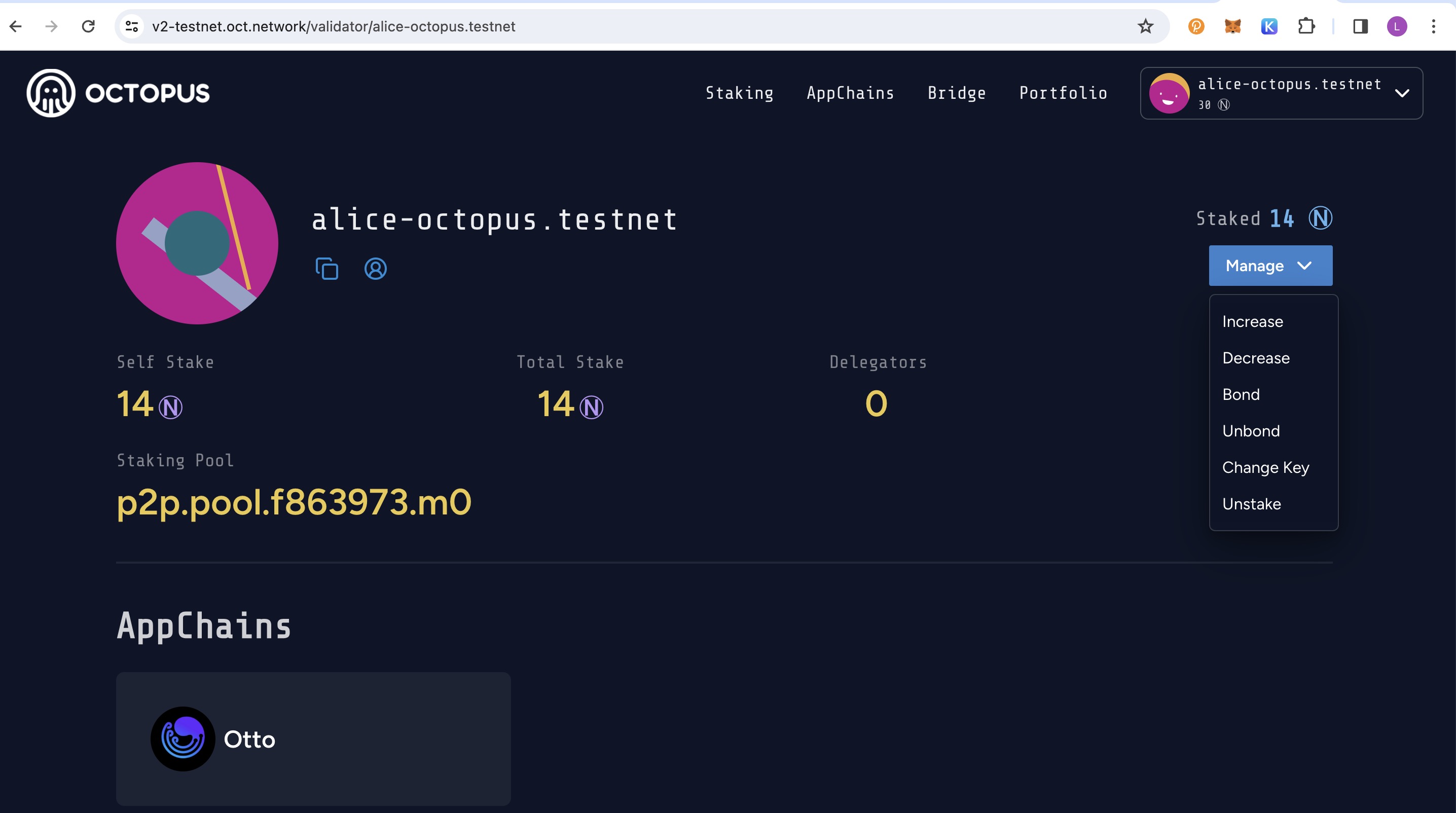
Note:
Following the execution of the
Unstakeoperation by a validator, the staked $NEAR will be returned:7 days of the unbonding period if the validator has not previously initiated the
Unbondoperation;2~4 days if the validator is not bonded to any Appchain or has already executed the
Unbondoperation.
