Delegator Guide
# Delegator Guide
Delegators are one type of participant in the Staking of Octopus Network. They are able to obtain the staking rewards by delegating their OCT to another type of participant - validators.
The delegator does not need to run a validator node, but when looking for a validator to delegate, the delegator should check the stability of the validator node. If there is a problem with the validator, the delegator will not be able to obtain staking rewards.
The delegation steps are as follows:
Log in to Octopus Network Mainnet (opens new window) with your NEAR account, click the Appchains tab, select the appchain which you would like to do the staking, and then click it to open the appchain page.
Select the validator you want to delegate from the Validators list, and then click it to open the
Validator Profilepage.
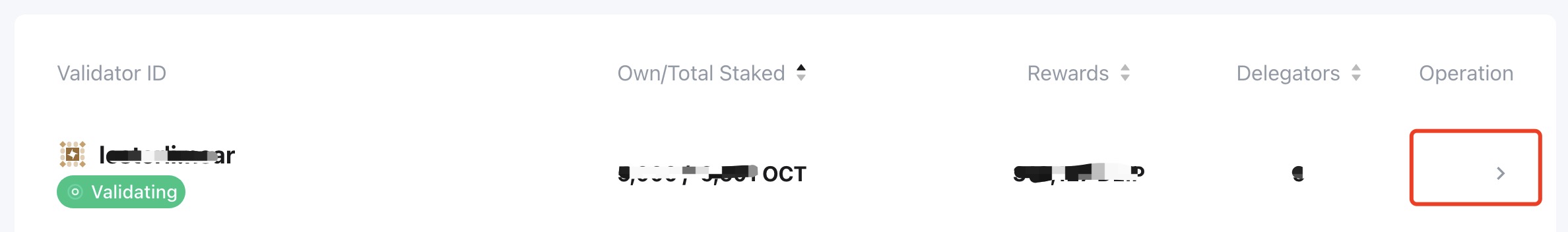
- Click the
+ Delegatebutton on theValidator Profilepage, input the amount of OCT you want to delegate on the pop-up page, and then click theDepositbutton.
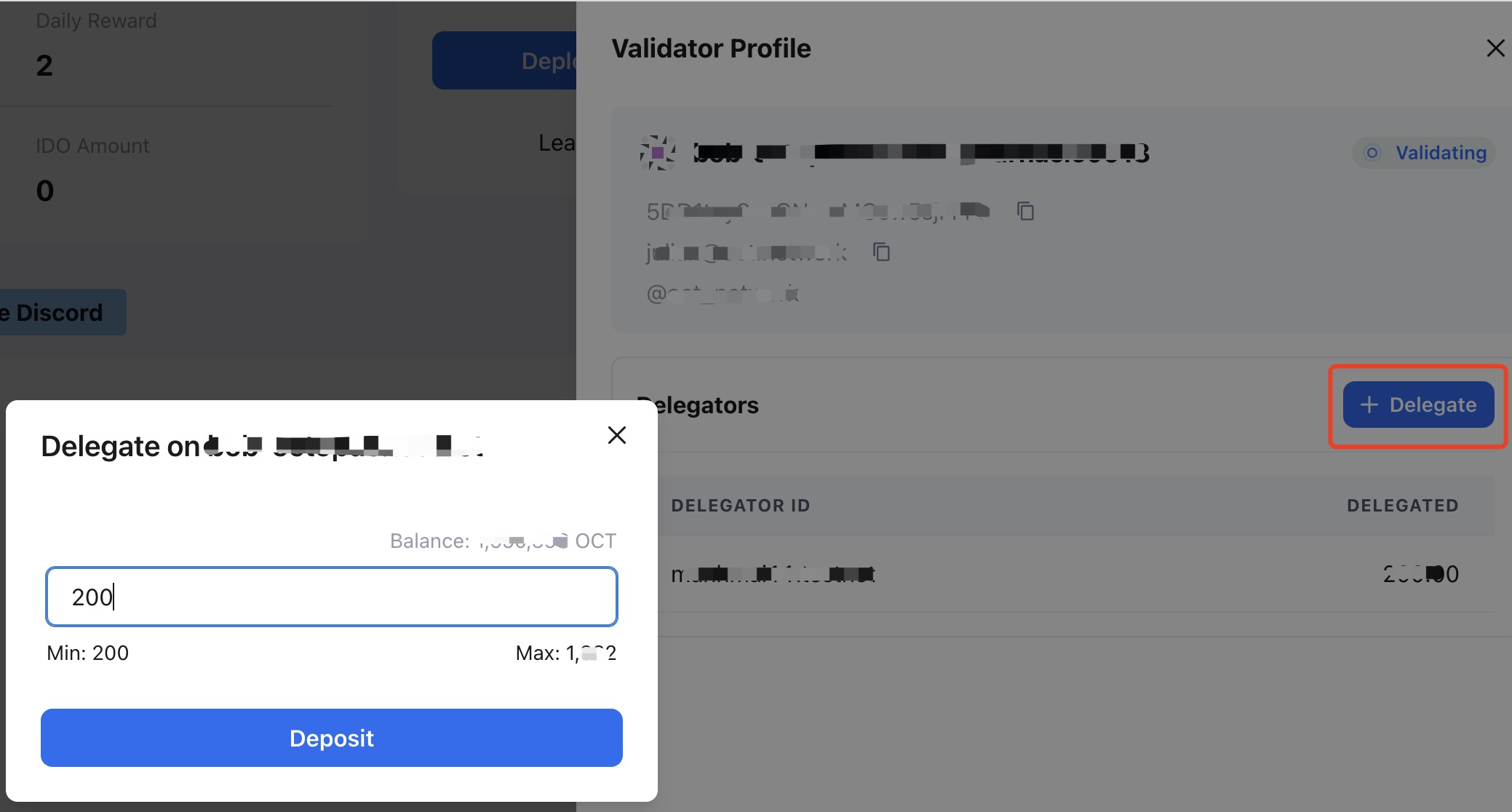
The delegation will become active in the next reward cycle (~1 day), and then the delegator will obtain the staking rewards.
# Claim rewards
After a reward cycle (~1 day), the delegator will obtain the staking rewards, which need to be claimed manually. In the My Rewards area, click Claim , and then click the Claim All button to claim the reward.
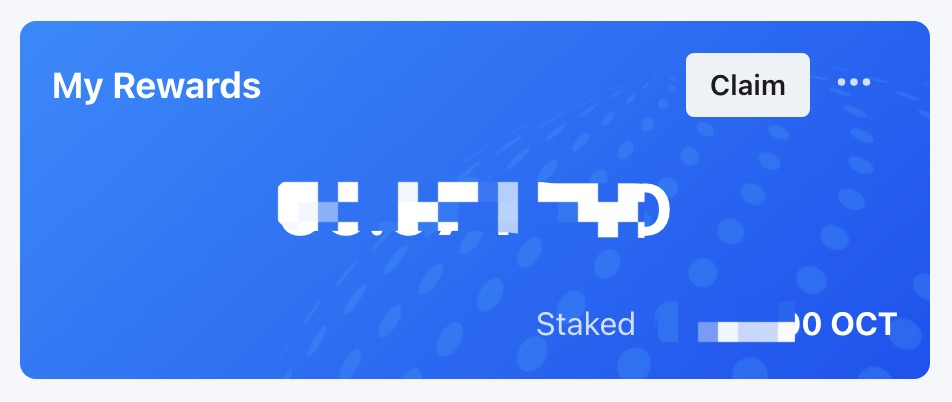
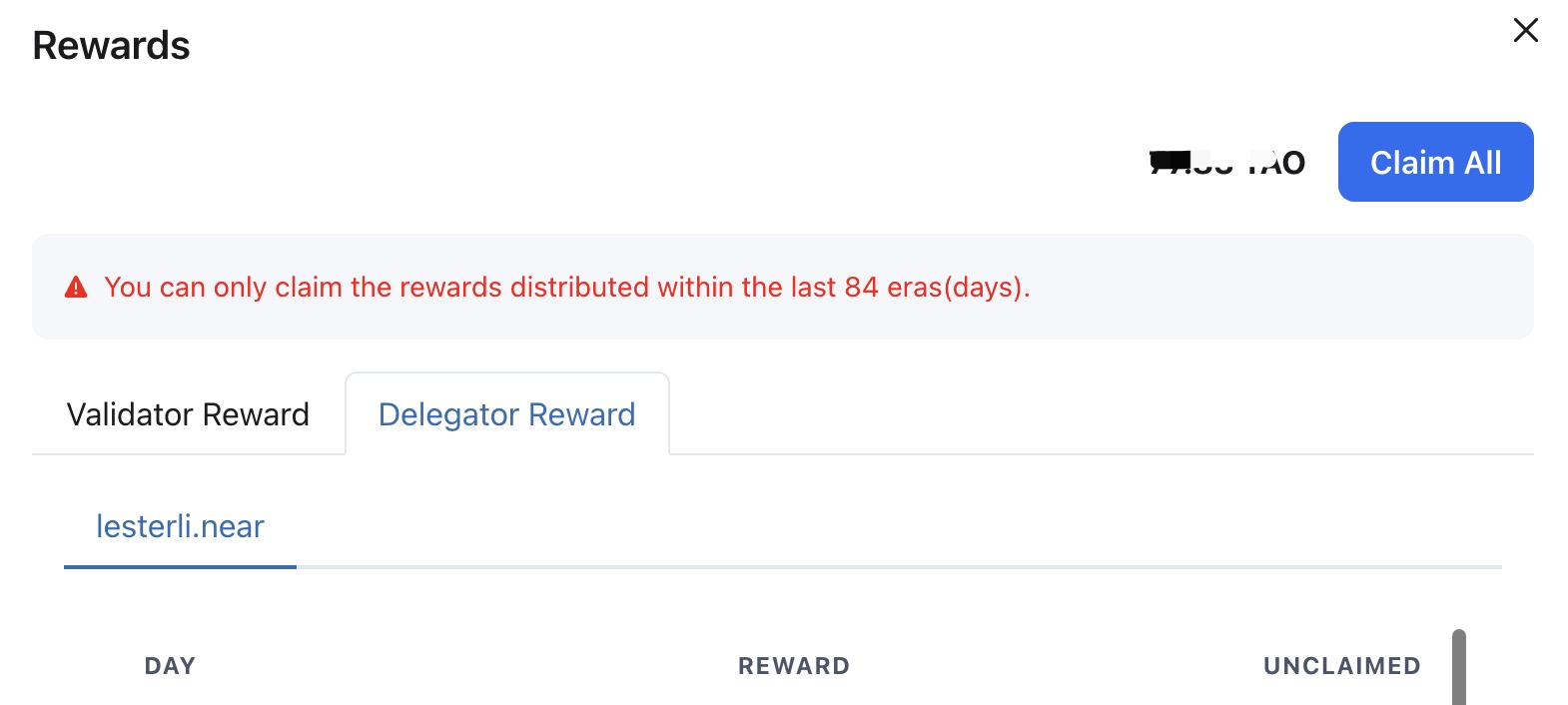
Warning: The delegator needs to claim the rewards in time, and the rewards that exceed 84 days will not be claimable.
