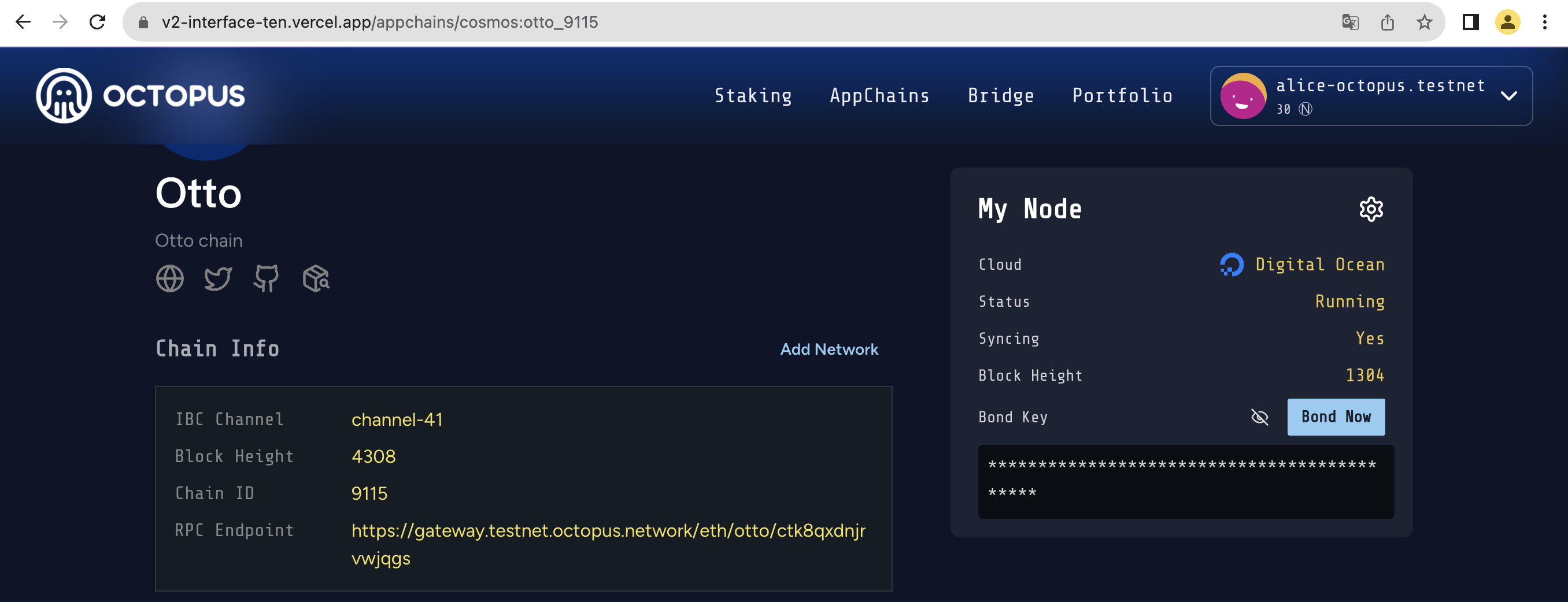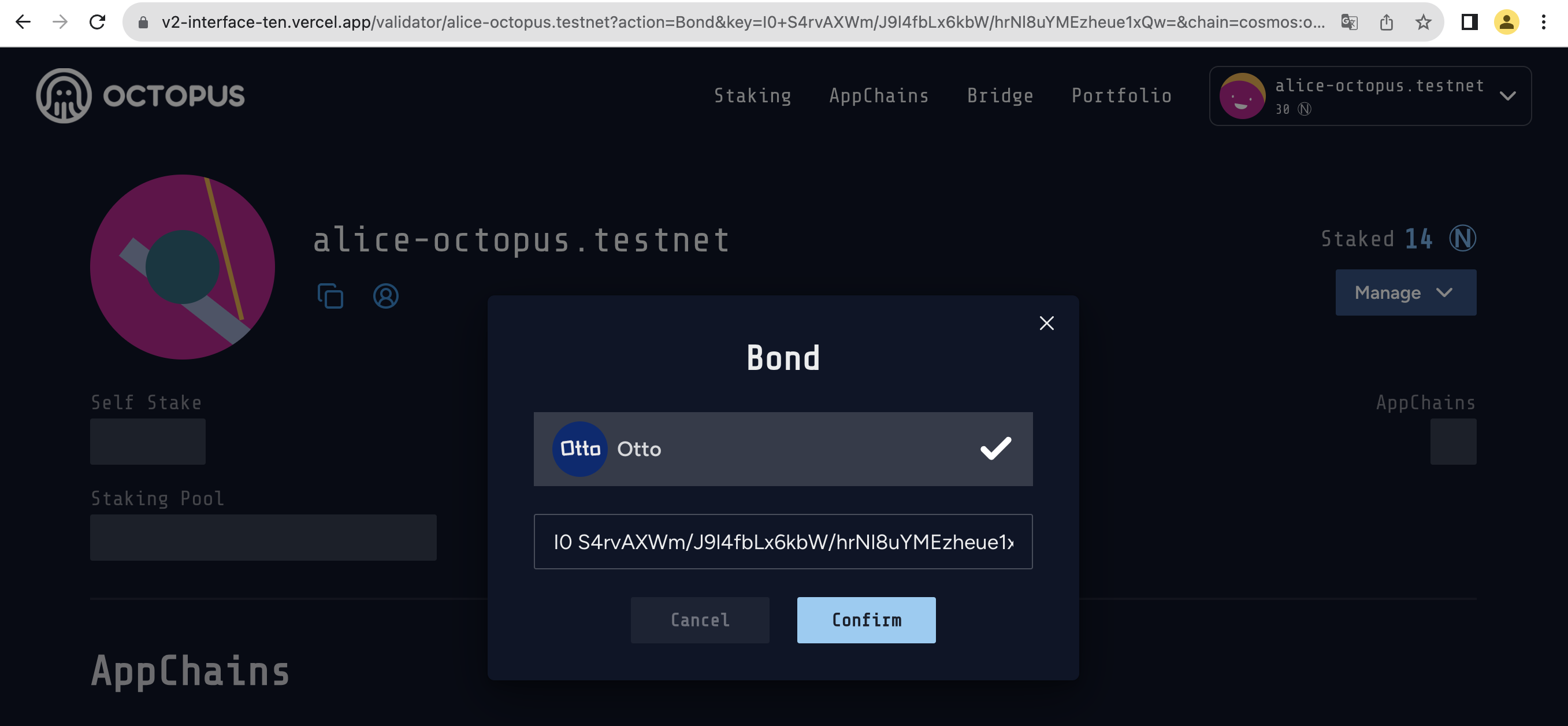Automatic deployment with Digital Ocean
# Automatic deployment with Digital Ocean
If no Digital Ocean account, please firstly create and setup Digital Ocean account (opens new window)
To create Digital Ocean Access Token (opens new window)
Note:
Please remember the Token Name, and then timely copy and save the personal Access Token. If the Token expires, please create a new Access Token with the same Token Name. If using a new Digital Ocean account, please create the Access Token with a new Token Name.
Log in to the Octopus Network V2 Mainnet (opens new window) with the NEAR account.
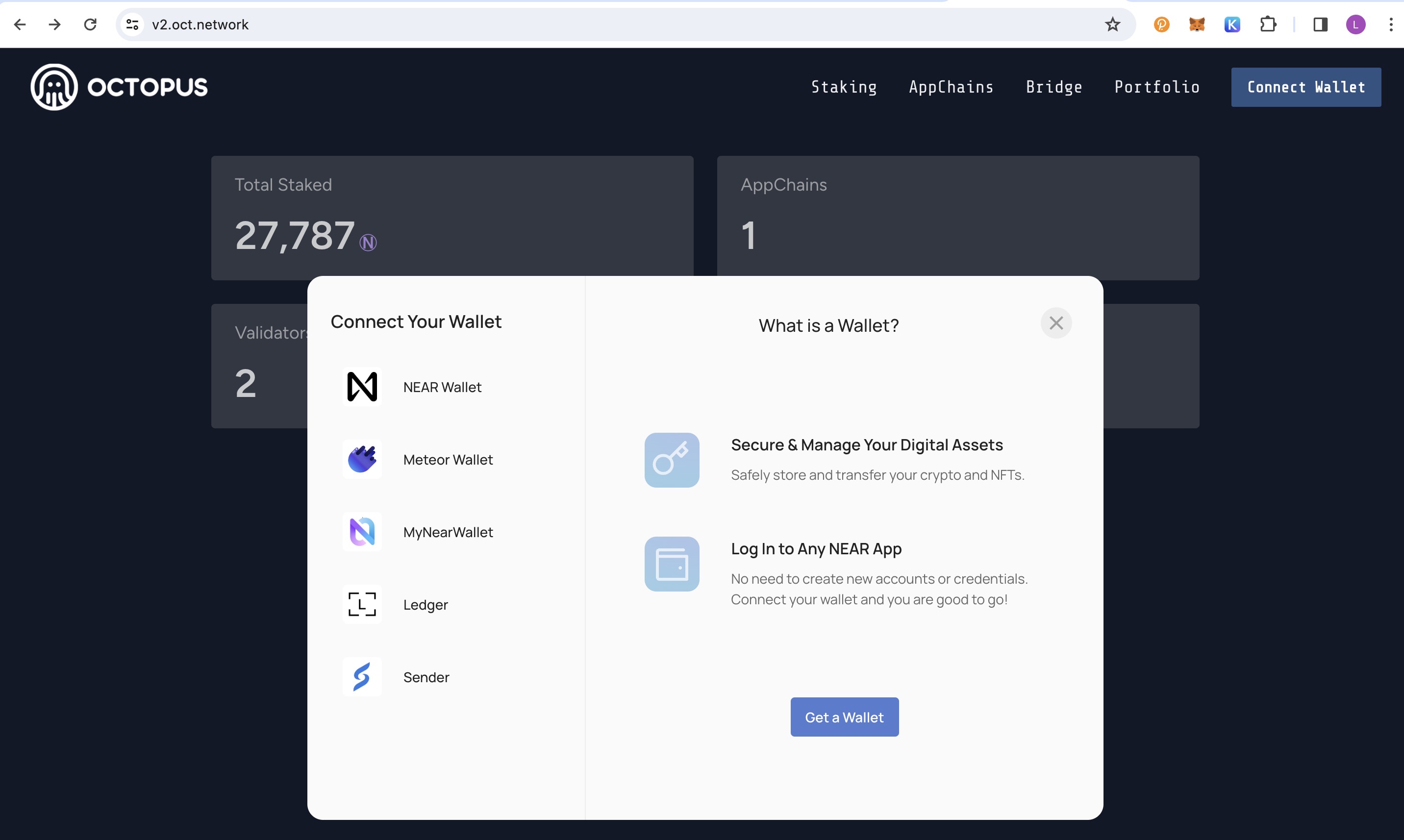
Click the Appchains and select the appchain which would like to be a validator, click it to open the appchain page, then perform the following operations:
- In the My Node area of the appchain page, select
Digital Oceanand input yourToken NameandToken Key, then clickConfirm;
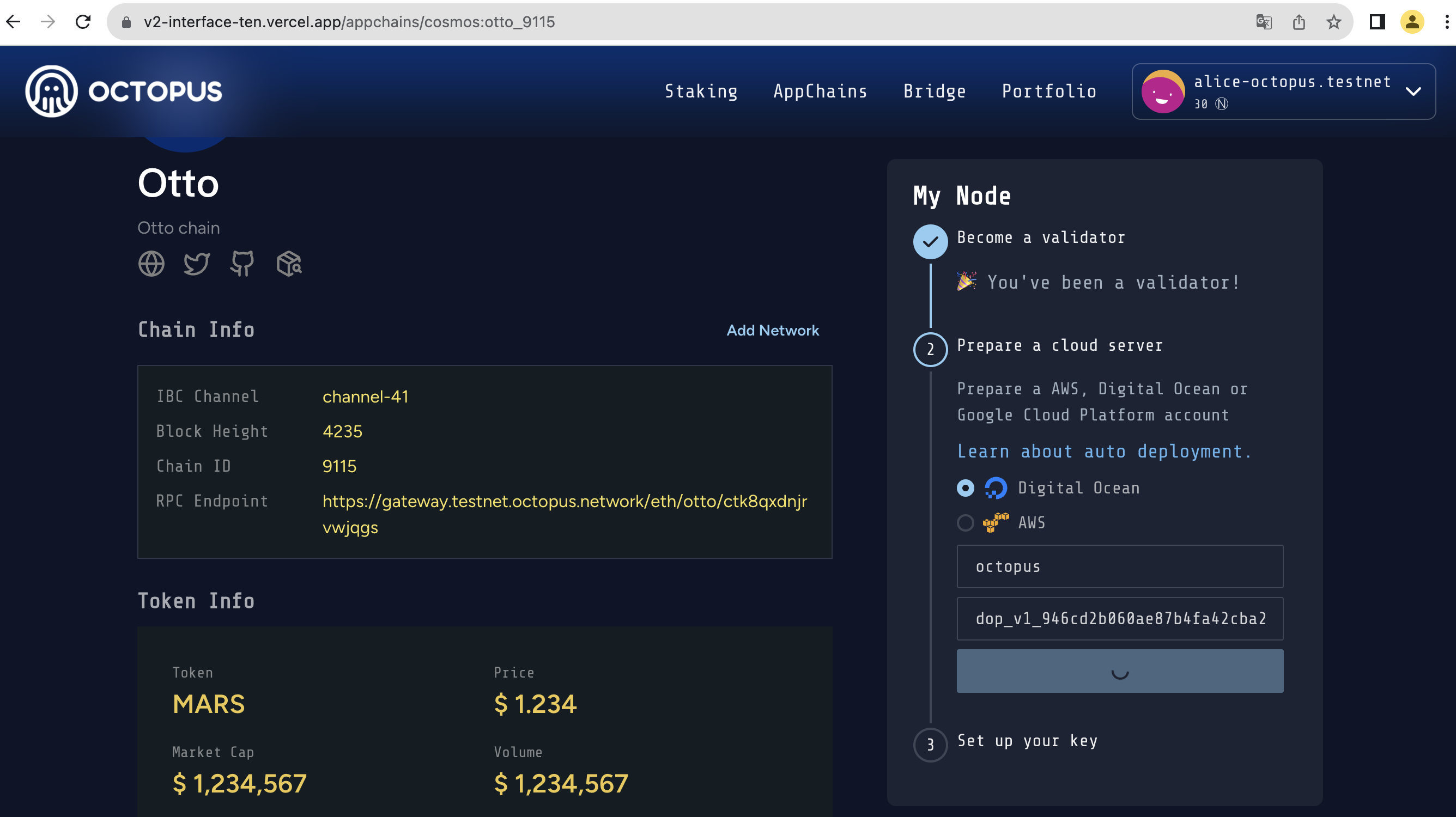
Note: The Token Key will only be used for this deployment and will not be stored anywhere.
- In the My Node area, the
Deployingmeans the automatic deployment service is deploying the node.
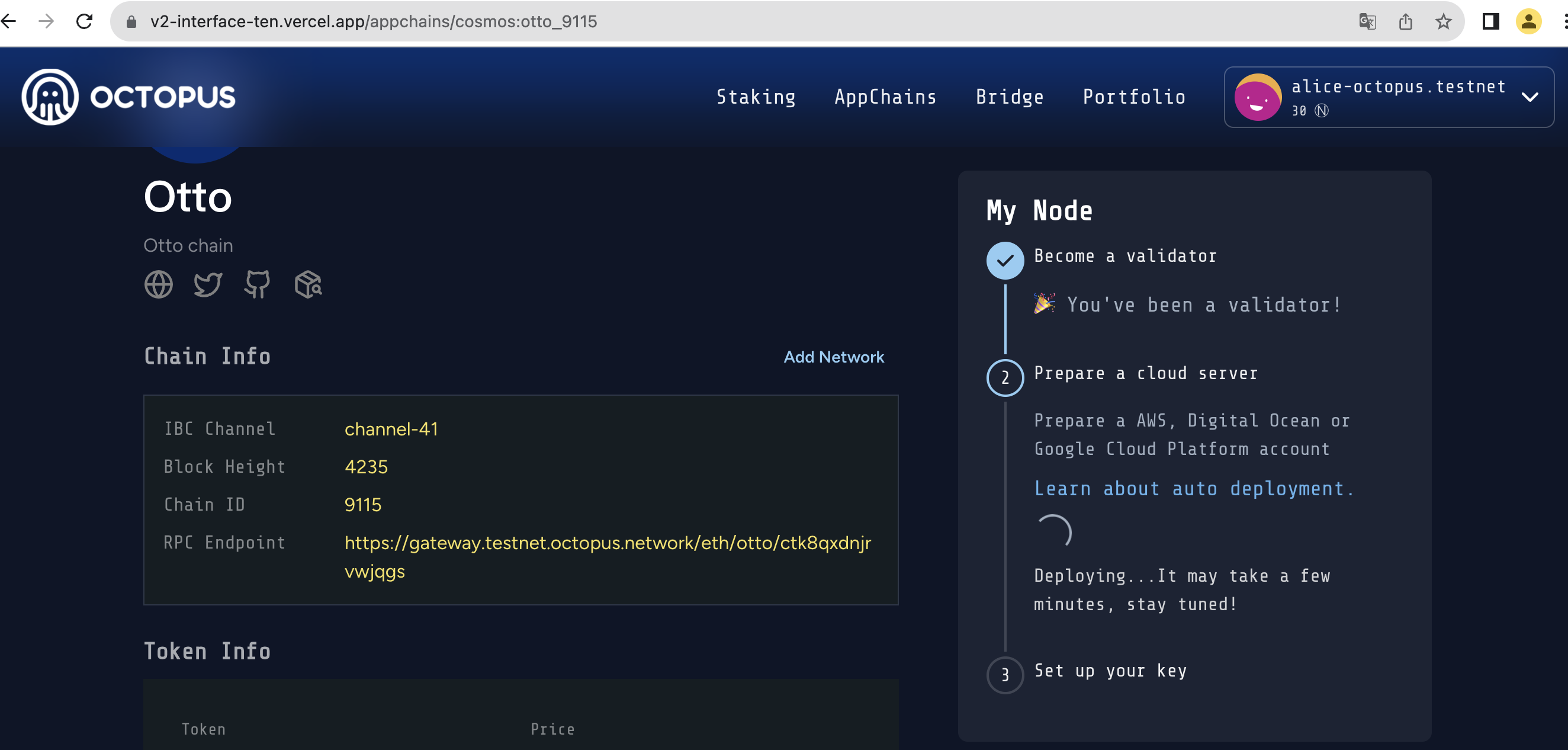
The deployment will take about 3~5 minutes, please wait patiently.
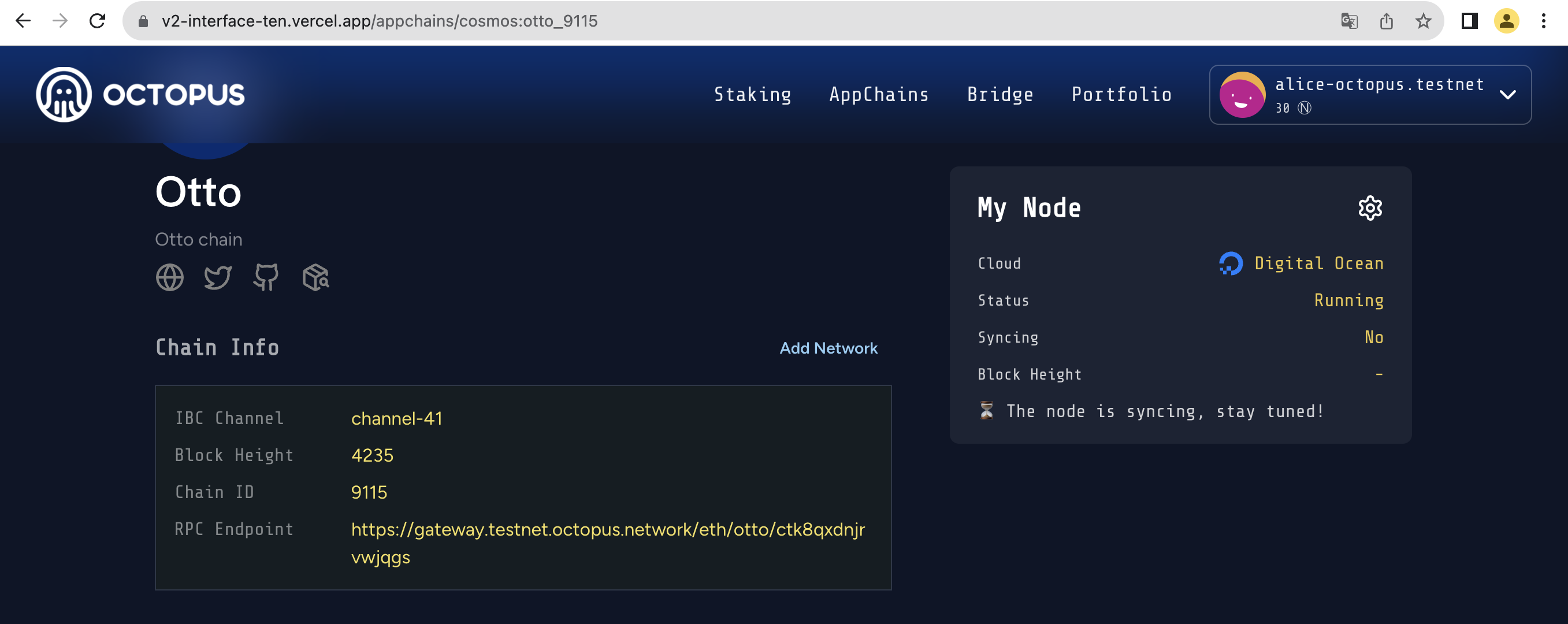
- After the node synchronization, the validator can do the restaking by clicking
Bond Nowbutton.