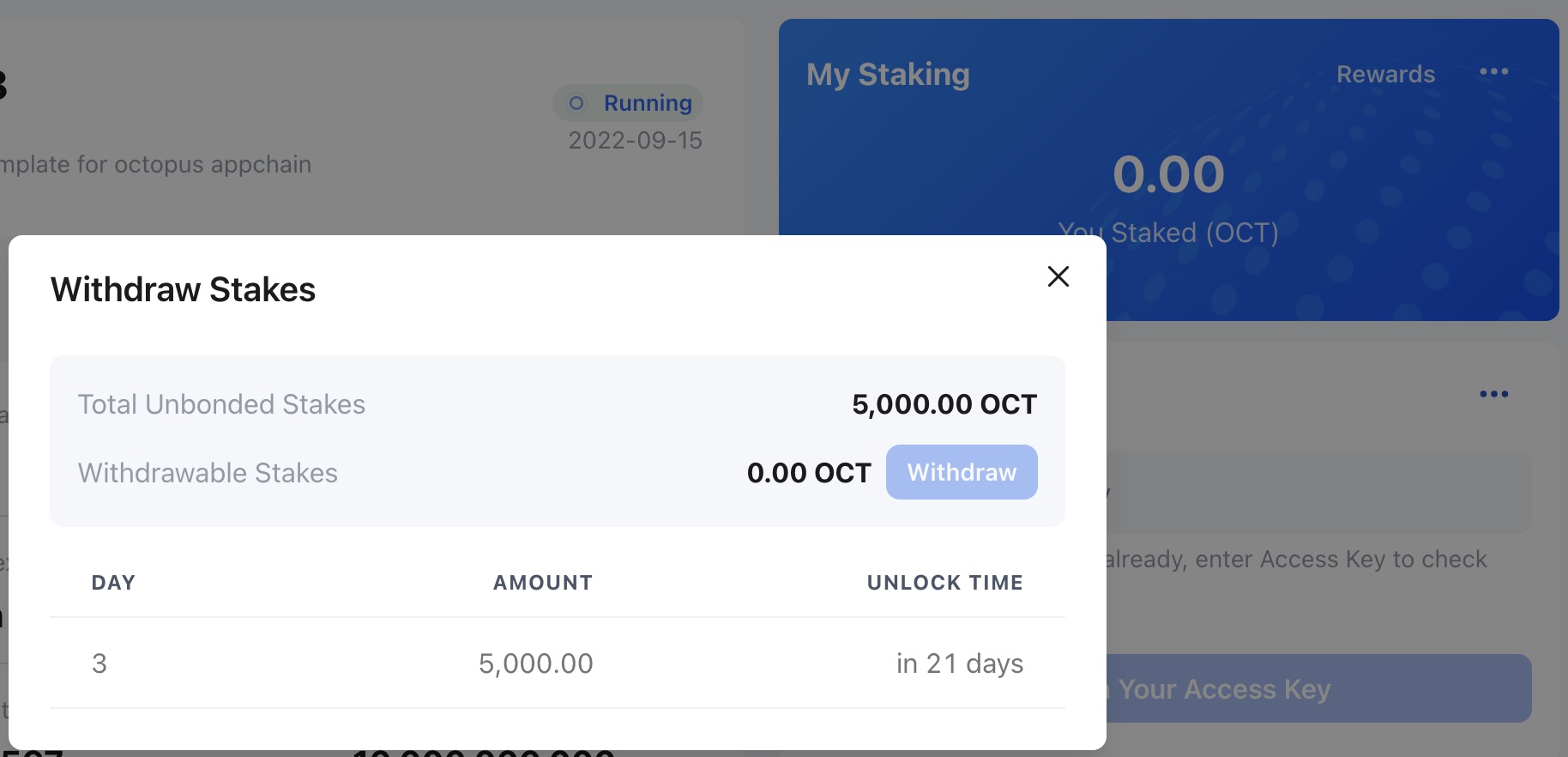Delegator Operations
# Delegator Operations
After the delegation, the delegator could select the delegated validator and click Delegated to open the Validator Profile page.

Delegator can do the below operations on the Validator Profile page.
- Increase/Decrease delegation
- Redelegate
- Unbond delegation
# Increase/Decrease delegation
Click + or - to increase or decrease the delegation amount on the Validator Profile page.
# Redelegate
The delegator can change to another validator on the same Appchain without the waiting period via the redelegate operation.
Click the Redelegate button on the Validator Profile page to perform the redelegate operation.
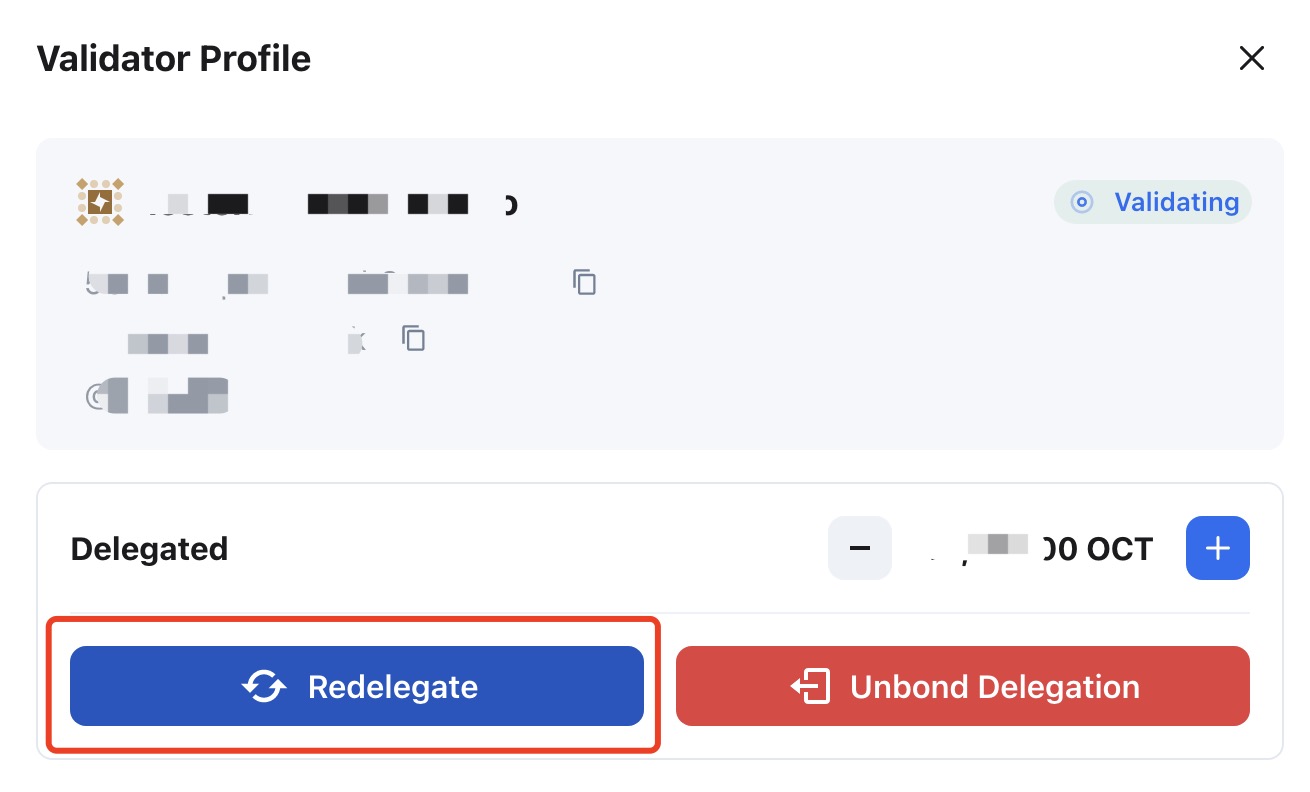
# Unbond delegation
Click the Unbond Delegation button on the Validator Profile page to perform the unbond delegation operation.
Note: After unbond, the staking OCT will have an unbonding period. Before the unbonding period ends, it cannot be withdrawable and you will not obtain any staking rewards.
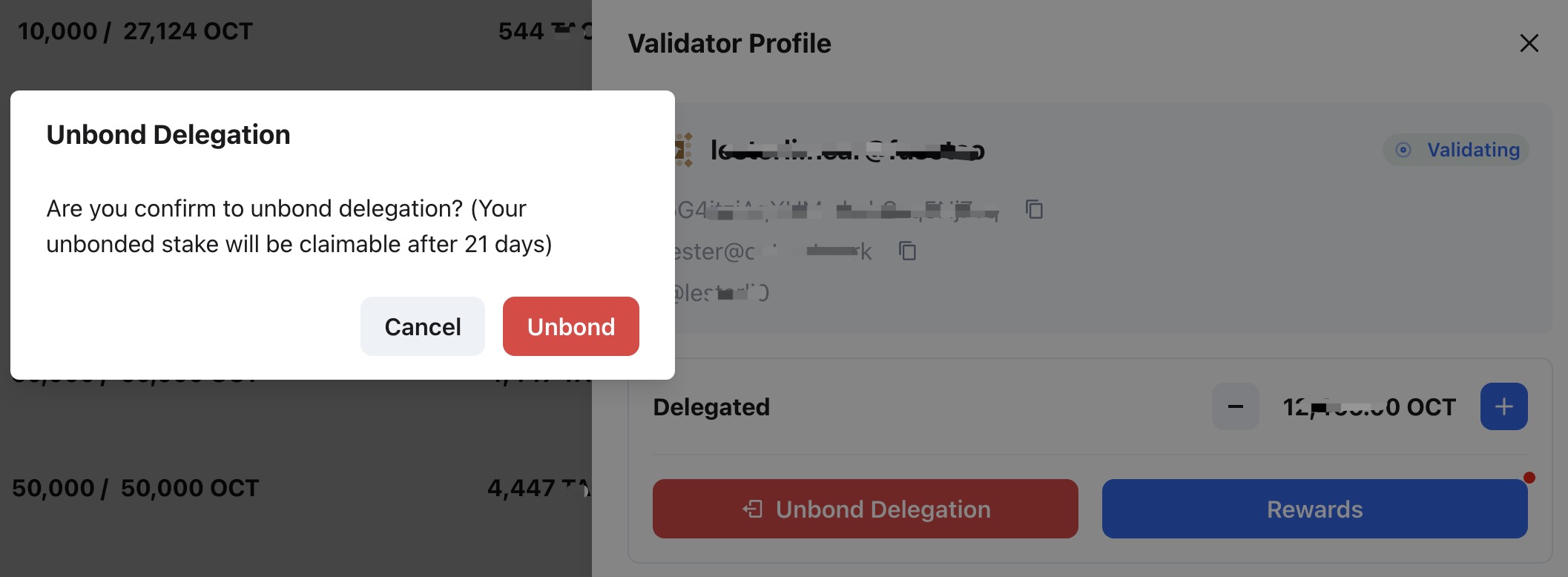
# Withdraw OCT
It is the same as the validator. Click ... and select Withdraw Stakes on the My Rewards area.
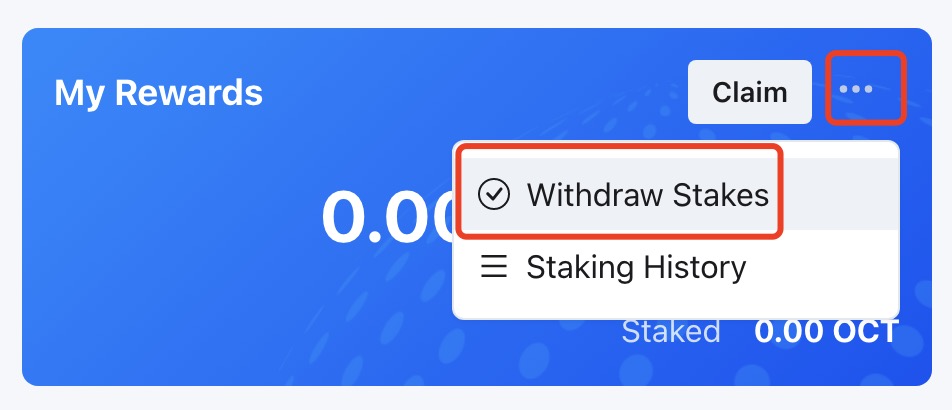
After the unbonding period ends, you can click the Withdraw button to withdraw the staked OCT.