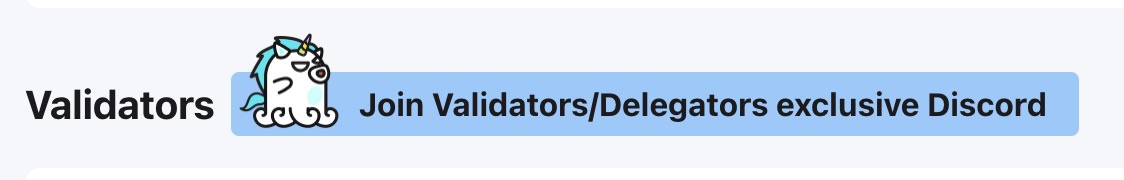Register Validator
# Register Validator
This guide is for the automatically deployed validator. Also, for the manually deployed validator, please refer to this guide to Register Validator.
To register the validator of the appchain, the validator need to complete the operations of registering the validator and setting the Session Key.
# Register validator
Click Register Validator on the My Node area of the appchain page and input the below fields in the pop-up page:
Appchain Account, the appchain account of the validator which is the address generated in the step Generate Validator Account.Deposit Amount, the amount of staking OCT by the validator;Email, the contact email of the validator;Twitter ID, the Twitter account of the validator;Accept delegation, select whether the validator node accepts delegator delegation;
Click Register.
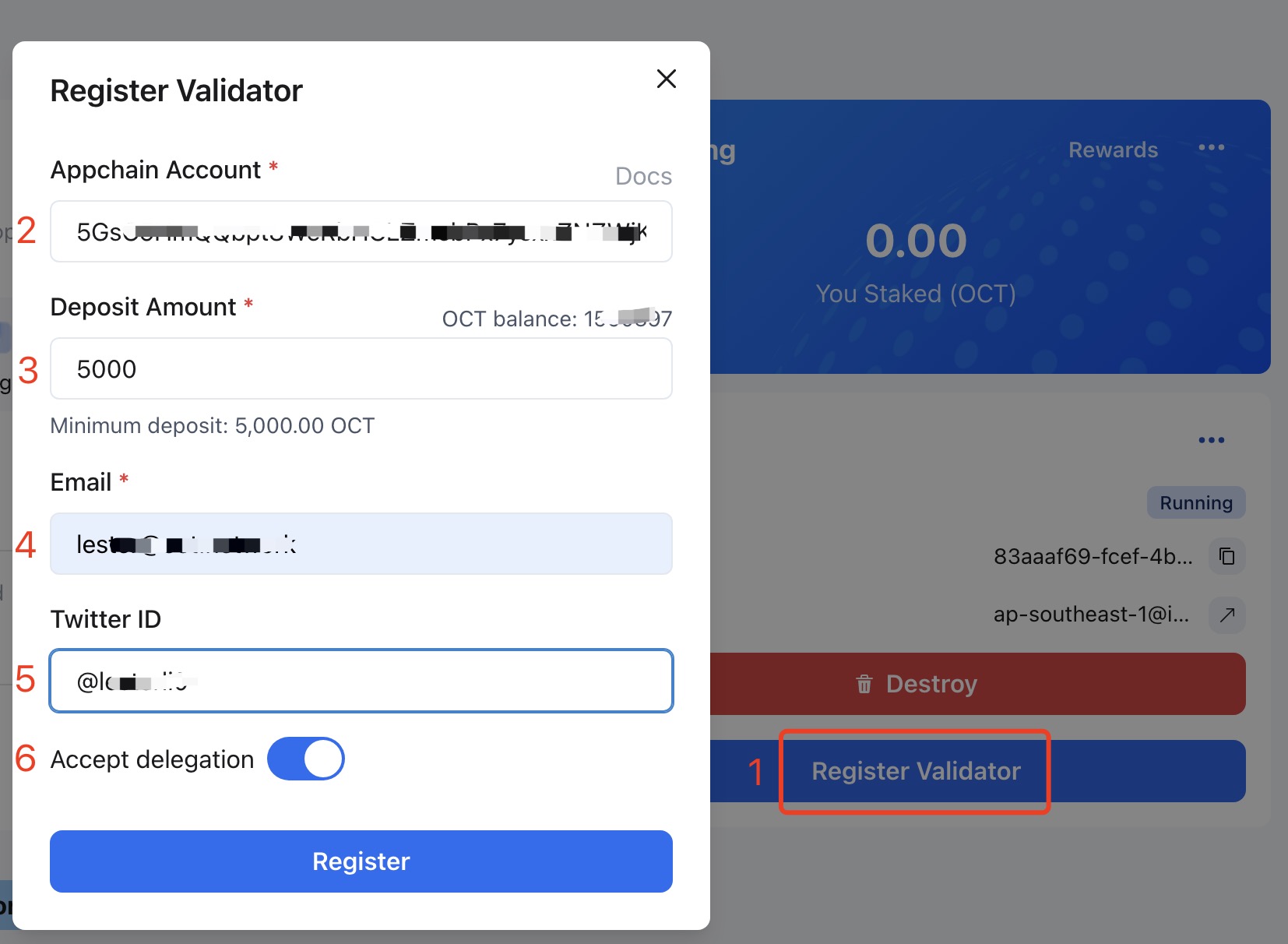
After successful registration, please wait for about 1~2 minutes, and the validator's appchain account will receive one appchain native token which used for the next step.
# Set Session Key
Note: Please make sure that the validator node has completed the synchronization of the chain data, and the validator's appchain account has received th appchain native token.
Click ... on the My Node area of the appchain page, select Set Session Key, and on the pop-up page, select the appchain account filled in the registration and then click Set.
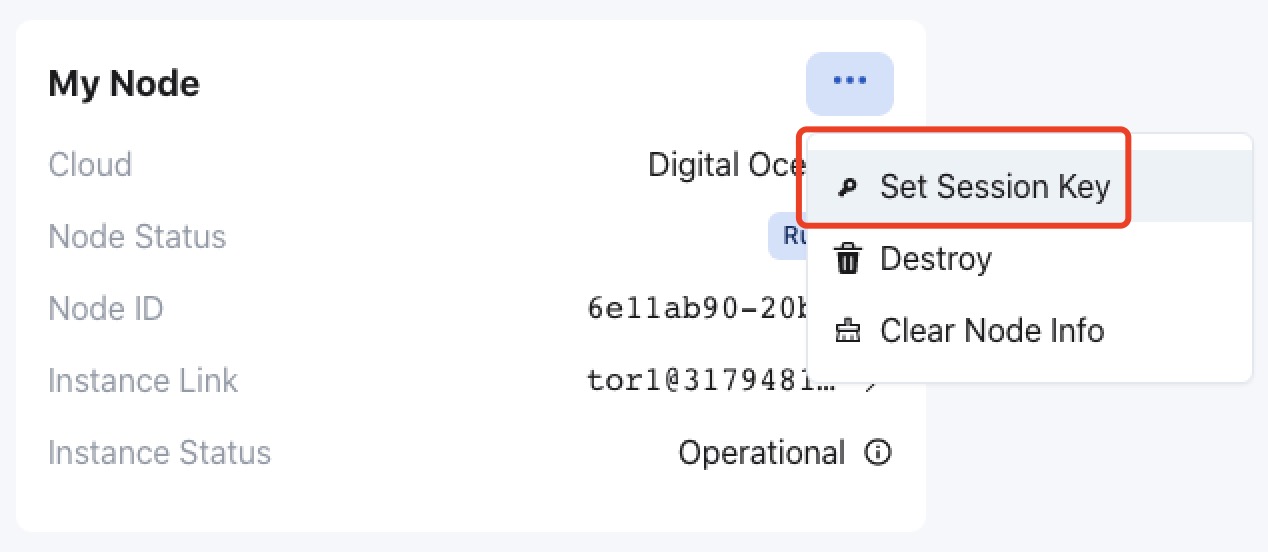
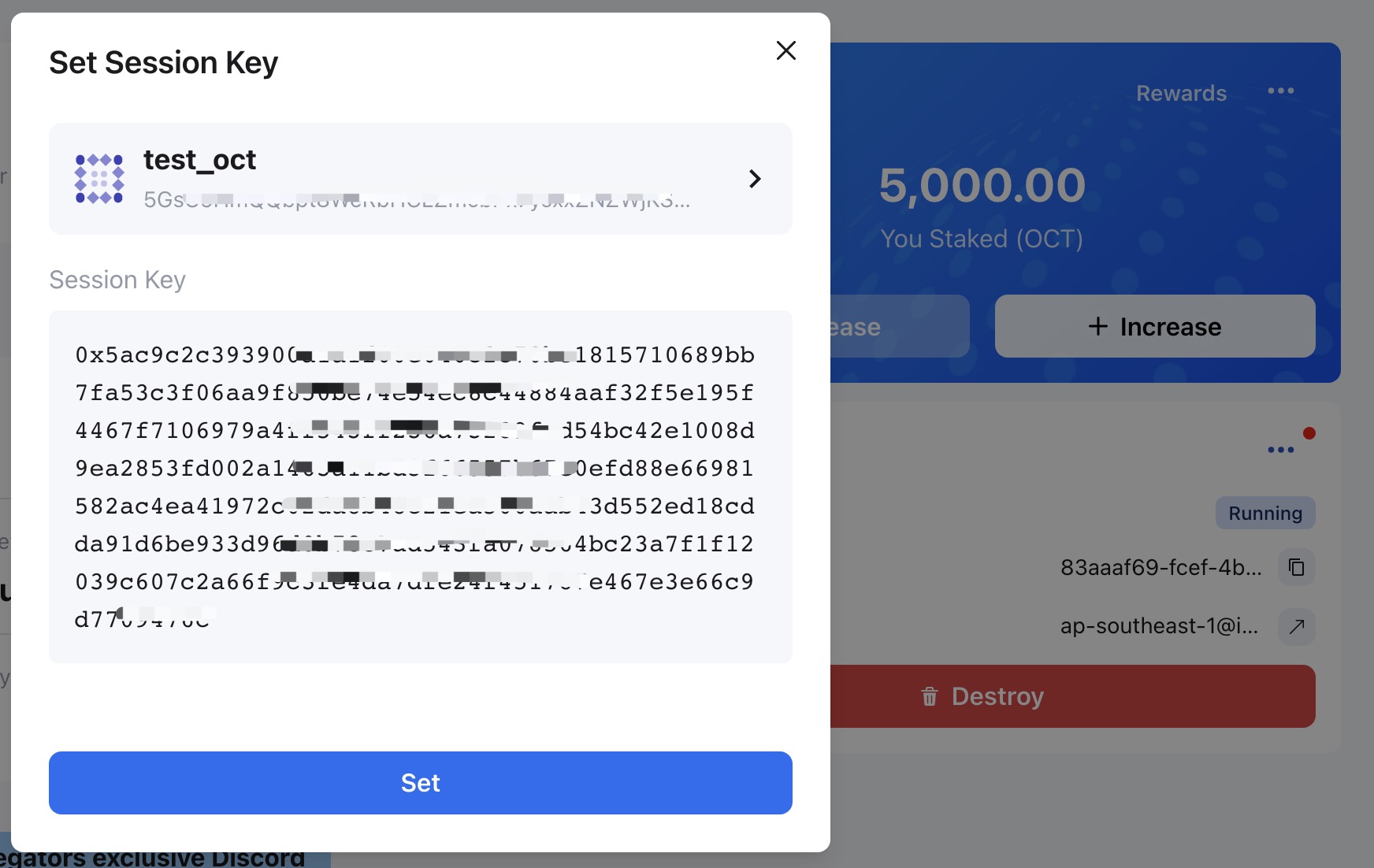
# Check Session key
Open the PolkadotJS-Apps (opens new window), the validator can configure the custom endpoint with the appchain RPC Endpoit.
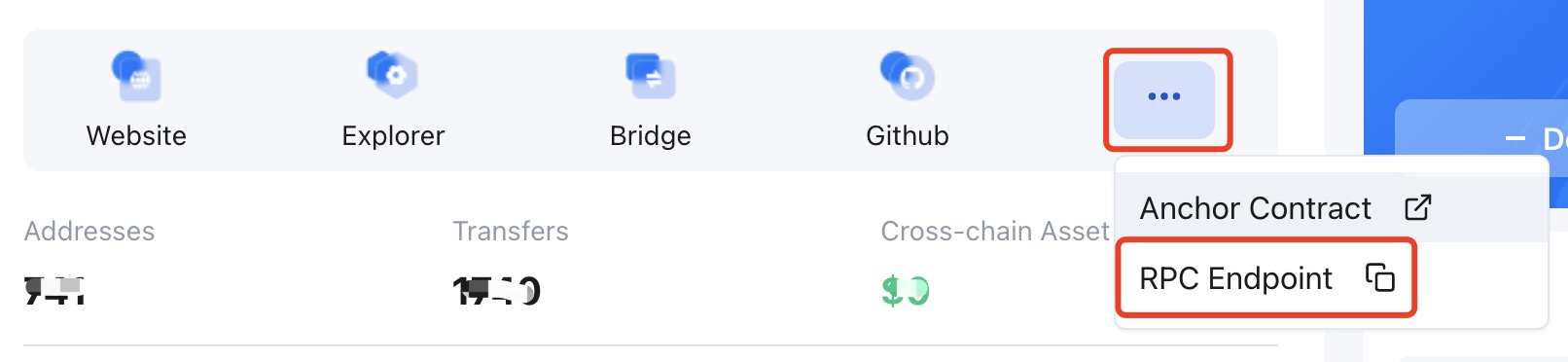
Once ensuring that you have connected to appchain RPC endpoit, navigate to Developer tab and select Chain State then select the session > nextKeys(AccountId32) option, and select your validator account, and then click +.
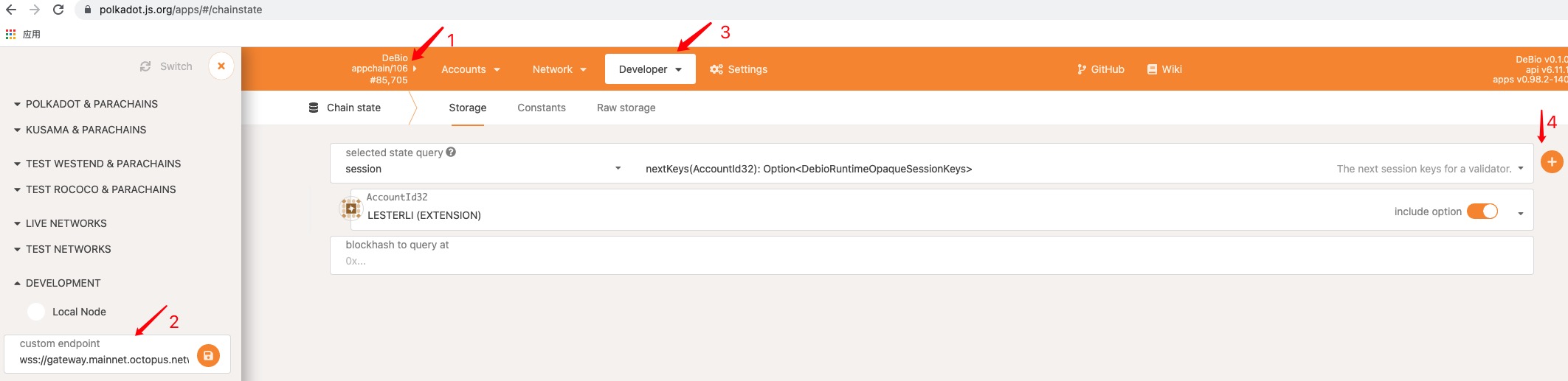
Check whether the return value is consistent with the Session keys you have set.
The validator will be added into the next round of validator sets after waiting for a reward cycle (~1 day).
Congratulations! If you have followed all of these steps, and been selected to be a part of the validator set, you are now running a appchain validator! Welcome to join the validator/delegator Discord channel via clicking the button on each Appchain page.