Deploy Validator Node
# Deploy Validator Node
In order to simplify the deployment of the validator node, the Octopus Network team provides an automatic deployment service for the validator node. Currently, it supports:
Also, the validator can choose to manually deploy the validator node.
# Hardware configuration
The configuration and approximate cost of each Appchain validator node which is deployed via the automatic deployment service.
AWS
| Appchain | EC2 Instance Type | Storage | Data Transfer | Estimated monthly cost |
|---|---|---|---|---|
| debionetwork | c5.large 4 GB Memory / 2 vCPUs | 200 GB | 100 GB | $99 |
| myriad | c5.large 4 GB Memory / 2 vCPUs | 200 GB | 100 GB | $99 |
| atocha | c5.large 4 GB Memory / 2 vCPUs | 120 GB | 100 GB | $93 |
| fusotao | c5.large 4 GB Memory / 2 vCPUs | 260 GB | 4500 GB | $510 |
| discovol | c5.large 4 GB Memory / 2 vCPUs | 120 GB | 100 GB | $93 |
Digital Ocean
| Appchain | Droplet | Storage | Data Transfer | Estimated monthly cost |
|---|---|---|---|---|
| debionetwork | 8 GB Memory / 4 vCPUs | 200 GB | 5 TB | $68 |
| myriad | 8 GB Memory / 4 vCPUs | 200 GB | 5 TB | $68 |
| atocha | 8 GB Memory / 4 vCPUs | 120 GB | 5 TB | $60 |
| fusotao | 8 GB Memory / 4 vCPUs | 260 GB | 7 TB | $94 |
| discovol | 8 GB Memory / 4 vCPUs | 120 GB | 5 TB | $60 |
GCP
| Appchain | VM instance | Storage | Data Transfer | Estimated monthly cost |
|---|---|---|---|---|
| debionetwork | e2-standard-2 8 GB Memory / 2 vCPUs | 200 GB | 100 GB | $90 |
| myriad | e2-standard-2 8 GB Memory / 2 vCPUs | 200 GB | 100 GB | $90 |
| atocha | e2-standard-2 8 GB Memory / 2 vCPUs | 120 GB | 100 GB | $82 |
| fusotao | e2-standard-2 8 GB Memory / 2 vCPUs | 260 GB | 4500 GB | $589 |
| discovol | e2-standard-2 8 GB Memory / 2 vCPUs | 120 GB | 100 GB | $82 |
# Change VPS provider
For the validator who need to change the VPS provider of the deployed node, please follow these steps:
- Keep the old validator node running;
- Deploy a new validator node. For the node which was deployed via the automatic deployment service, please
Clear Node Infoif needed.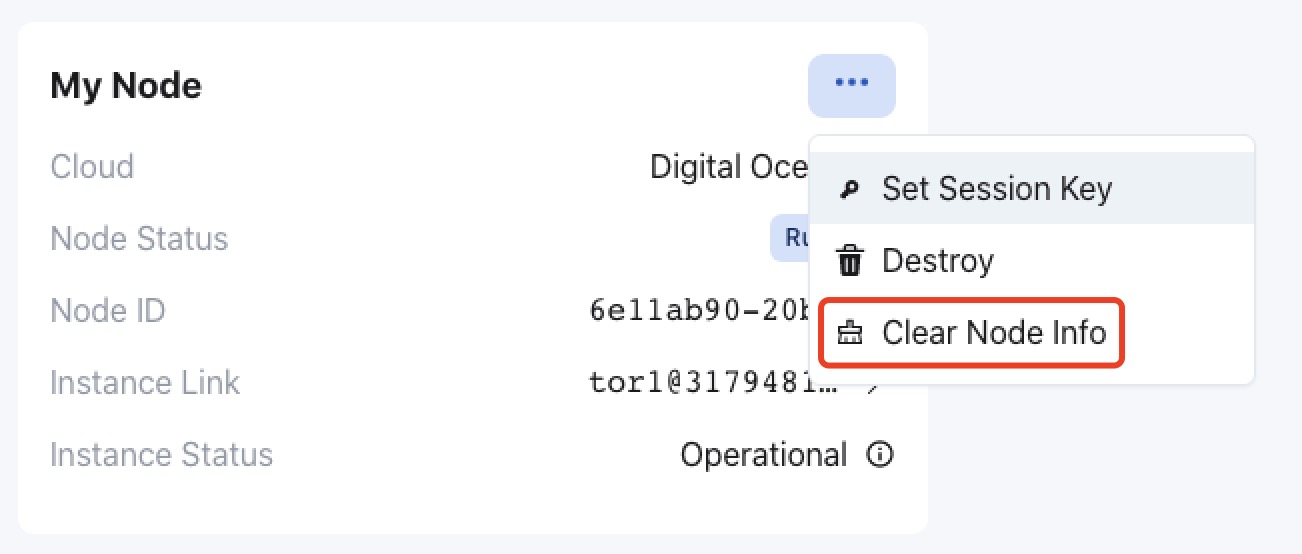
- When the new node done the synchronization, please set the Session Key for the new validator node;
- The validator could stop the old validator node until the next reward cycle.
# Change the pruning mode
If the node is running as a validator, the default pruning mode is archive to keep all block states. The validator can specify the maximum number of block states to keep by setting the value of the pruning mode with a number.
Note
The automatic deployment service sets the pruning mode with the value
14400after Jan 23, 2024. So the validators who use the automatic deployment before this date need to change it manually.
Automatic deployment
For the automatically deployed validator node, please follow these steps:
Login to your server (AWS/DigitalOcean/GCP) via SSH;
Stop the appchain node container via executing the command:
docker compose -f /home/ubuntu/seashell/docker-compose.yaml stopUpdate the file
docker-compose.yamlunder the path/home/ubuntu/seashellto add the following content intocommandpart:- for Debio, Myriad, Fusotao, add a new line
--blocks-pruning 14400; - for Atocha, Discovol, add a new line
--unsafe-pruning --pruning 14400;
An example of
docker-compose.yamlfor Fusotao is as follows:version: "3.8" services: seashell: image: us-central1-docker.pkg.dev/octopus-prod/octopus-appchains/fusotao@sha256:50430509b90c57bd8737aece60e9d02d47980667c125b3305e1e2e77f249dc70 container_name: seashell command: > --base-path /data/chain_data --chain octopus-mainnet --rpc-external --rpc-methods Unsafe --name validator-alice_near --validator --prometheus-external --prometheus-port 9616 --enable-offchain-indexing true --wasm-execution Compiled --telemetry-url "wss://telemetry.mainnet.octopus.network/submit 0" --blocks-pruning 14400 ports: - 127.0.0.1:9616:9616 - 127.0.0.1:9933:9933 - 30333:30333 volumes: - /mnt/volume_54aadaee_1a2c_1d42_abb4_0fef51801fda/chain_data:/data/chain_data logging: driver: "json-file" options: max-size: "20m" max-file: "5" restart: always user: root- for Debio, Myriad, Fusotao, add a new line
Start the appchain node container via executing the command:
docker compose -f /home/ubuntu/seashell/docker-compose.yaml up -d
Manual deployment
For the manually deployed validator node, please follow these steps:
Stop your appchain node;
Start your node to add the new option:
- for Debio, Myriad, Fusotao, add a new option
--blocks-pruning 14400; - for Atocha, Discovol, add a new option
--unsafe-pruning --pruning 14400;
An example of using Fusotao
fusois as follows:fuso --base-path ./chain_data \ --chain octopus-mainnet \ --name fuso-validator-1 \ --validator \ --telemetry-url "wss://telemetry.mainnet.octopus.network/submit 0" \ --enable-offchain-indexing true \ --blocks-pruning 14400- for Debio, Myriad, Fusotao, add a new option
